Bulk Mailing SMTP Server For Inbox
Best SMTP Server which allow users to send bulk emails with dedicated IP using their own domain.
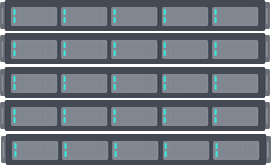
Best SMTP Server which allow users to send bulk emails with dedicated IP using their own domain.
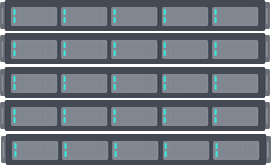
How does our SMTP relay work?
Bulk Mailing Server services or Mass email service is a cost-effective and reliable way to drive massive revenue and increase online business. When you click “send” in your email app or Mail User Agent (MUA), your email is sent to your server’s Mail Submission Agent (MSA). It checks your email for correctness, including missing “To” fields, before passing it to a Mail Transfer Agent (MTA).
Bulk mail service provided by the best SMTP service provider quickly helps reach the targeted audiences, thereby contributing to increased sales. With us, you can enjoy the seamless advantages of the most reliable online marketing sources – mass mail services. With our services, you reach the desired audience and design a mail campaign that leads to increased subscriptions, sales, and various other goals.
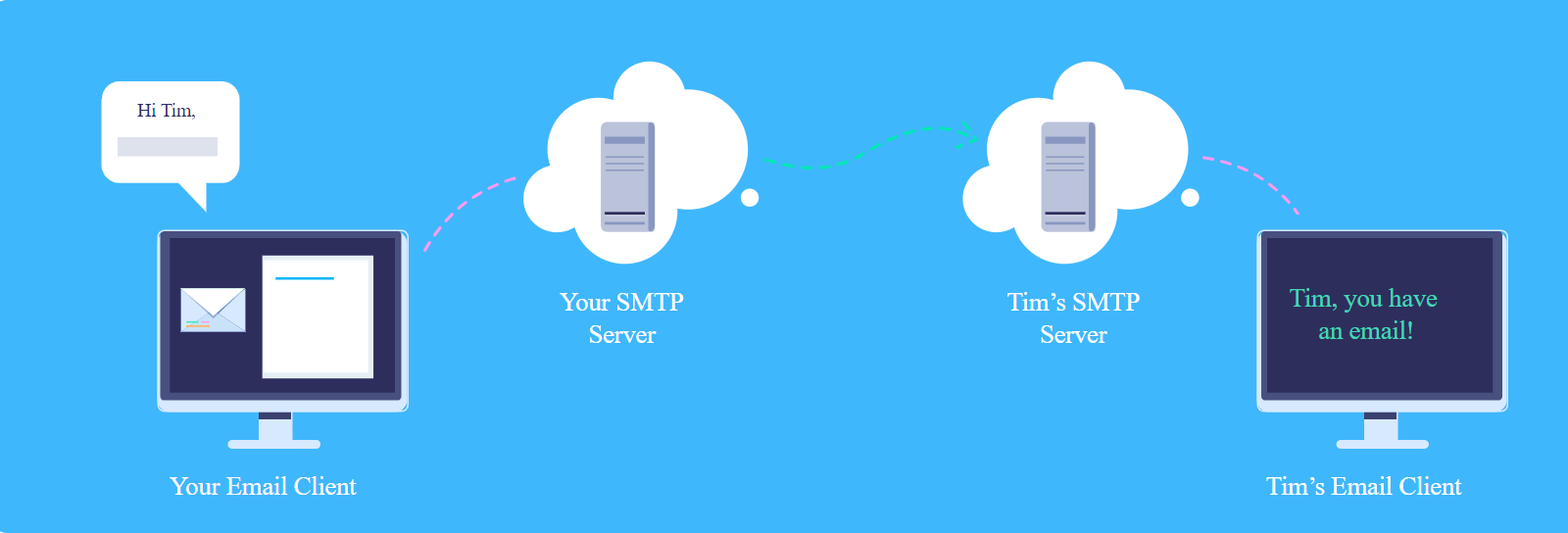




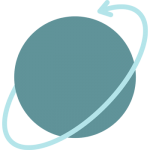

Our dedicated panel let you track real time data of your email bounces, email clicks reports and unsubscribers report.
While sending mass emails or one, it goes with our secured layered for authenticated sending.
We provide you multiple approaches to set, mark, and launch successful emailing marketing either in text plan format or HTML format.
We opt and offer high priority networks/SMTP server for sending bulk emails easier and faster.
Our Server Cloud Base Network Speed 1 Gbps to 19 Gbps Its Helps For High Performance
Our PowerMTA mailer crosses the limit of intelligence, comes with smart infrastructure which handles core tasks with greater efficiency and control.
Trigger your campaign at any future date/time. i.e Next day/week/month, any date/time.
In our web based email sending application supported multiple domains, So send mailing using multiple domains. Available for without startup pack.
 $
90
$
90
100000 mails per day
3 Million mails/month
Unlimited Subscriber
10 IPs Auto Rotation
DKIM, SPF, DMARC, rDNS, MX
Mail Sending App Included
Get SMTP Credential's
Email Campaign Reports
100% Uptime Based
No Setup / Hidden Fee
order now $
175
$
175
250000 mails per day
7.5 Million mails/month
Unlimited Subscriber
25 IPs Auto Rotation
DKIM, SPF, DMARC, rDNS, MX
Mail Sending App Included
Get SMTP Credential's
Email Campaign Reports
100% Uptime Based
No Setup / Hidden Fee
order now $300
300
$300
300
500000 mails per day
15 Million mails/month
Unlimited Subscriber
50 IPs Auto Rotation
DKIM, SPF, DMARC, rDNS, MX
Mail Sending App Included
Get SMTP Credential's
Email Campaign Reports
100% Uptime Based
No Setup / Hidden Fee
order now $450
450
$450
450
1 Million mails per day
30 Million mails/month
Unlimited Subscriber
100 IPs Auto Rotation
DKIM, SPF, DMARC, rDNS, MX
Mail Sending App Included
Get SMTP Credential's
Email Campaign Reports
100% Uptime Based
No Setup / Hidden Fee
order now $750
750
$750
750
2 Million mails per day
60 Million mails/month
Unlimited Subscriber
180 IPs Auto Rotation
DKIM, SPF, DMARC, rDNS, MX
Mail Sending App Included
Get SMTP Credential's
Email Campaign Reports
100% Uptime Based
No Setup / Hidden Fee
order now $990
990
$990
990
3 Million mails per day
90 Million mails/month
Unlimited Subscriber
250 IPs Auto Rotation
DKIM, SPF, DMARC, rDNS, MX
Mail Sending App Included
Get SMTP Credential's
Email Campaign Reports
100% Uptime Based
No Setup / Hidden Fee
order now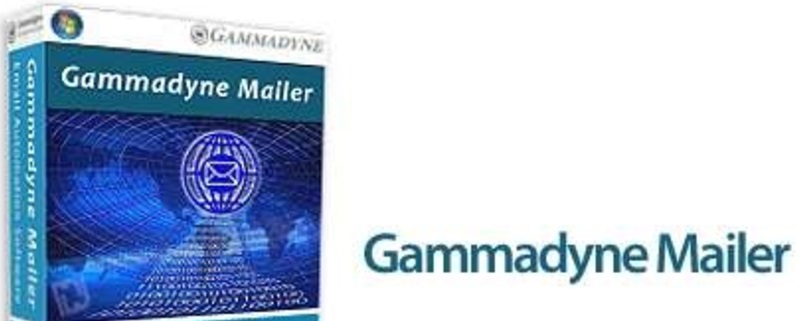


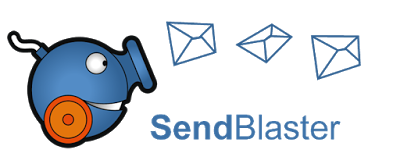


SMTP, or Simple Mail Transfer Protocol, is the mechanism by which an email client sends emails to a mail server for delivery to an intended email address. An SMTP server is the computer server (or collection of servers) with the sole task of sending and receiving email. To accommodate high volume bulk email sending, InboxHUB provides several Bulk mailing SMTP options with multiple Dedicated IPs included which working as IP auto rotation base.
Sending an email seems like a pretty basic task; simply type in your message and recipients and click send. However, all the tasks in the background add up to a complex process. Firstly, when you compose a message, it is done using an email program known as a client. The client bundles all the email info (the message, recipient, subject line, date and time) and sends it to an SMTP server. The SMTP server tends to be owned by your email service provider, eg. Gmail, Yahoo, AOL, Hotmail, Outlook, etc. The SMTP server then unbundles the information in the email to find the recipient email address. The email server then matches up the email address to the email host. For example, if you were sending a message to [email protected], it will match the message to the abc.com host and send the message to that server.
 Did you manage campaigns for me?Campaign and list management is not included in our offer. However if you need these services, than you may contact us. The additional charges will apply for these services.
Did you manage campaigns for me?Campaign and list management is not included in our offer. However if you need these services, than you may contact us. The additional charges will apply for these services.
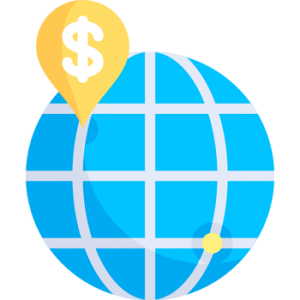 Get any training to use the system?Not exactly, but we will provide you video tutorials to use the Interspire Email Marketer and also you can ask any question to us if you have any difficulties! We will be more happy to answer you
Get any training to use the system?Not exactly, but we will provide you video tutorials to use the Interspire Email Marketer and also you can ask any question to us if you have any difficulties! We will be more happy to answer you
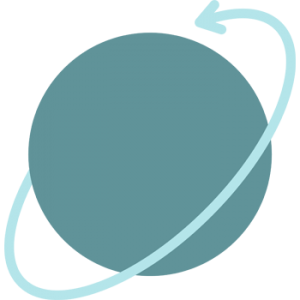 Do you provide demo?No, we do not offer demo because we are providing dedicated servers with dedicated IPs which will acquire after your confirm order. After Order We Setup and Config then get delivery via email.
Do you provide demo?No, we do not offer demo because we are providing dedicated servers with dedicated IPs which will acquire after your confirm order. After Order We Setup and Config then get delivery via email.
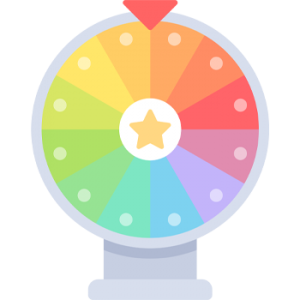 I can use scraped email list?Yes, you can send to any list. but try to use good email list for good result. We won't suspended for cold mailing / scraped email list
I can use scraped email list?Yes, you can send to any list. but try to use good email list for good result. We won't suspended for cold mailing / scraped email list
If you have any question or need to know more about our service detail'sContact With US!
Best SMTP Server for INBOX
© 2021 InboxHUB. All Rights Reserved HUB Technologies LLC

